Request a free trial or quote.
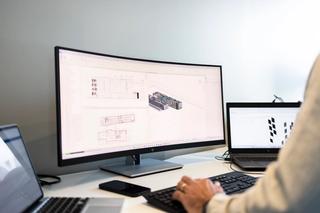
Self-directed training
Pinnacle Series is an online software training platform for architectural, engineering, construction and manufacturing companies. Enhance your staff’s knowledge and productivity with the top online AEC and manufacturing software training solution on the market.
Pinnacle Series
Fully utilise your CAD solutions
Assist users to fully utilise Autodesk and other technologies without hindering productivity.
Pinnacle Series
Best practice & standards
Establish, maintain and enforce the use of standards and best practices in an ever-evolving technical landscape.
Pinnacle Series
Overcome roadblocks
Help users overcome daily roadblocks in the most efficient way, without wasting time looking for answers or pulling others away from billable work to assist them.

Expert-developed online training assets: thousands at your fingertips
As a specialist provider of technical training, Cadpro understands the importance of having access to the right resources when it comes to mastering CAD software. That's why we're proud to offer Pinnacle Series, a comprehensive collection of online training assets designed by industry-leading experts.
With thousands of courses, videos, documents, and workflows available for software such as Civil 3D, Revit, AutoCAD, Fusion 360, Inventor and Bluebeam, you can be confident in your ability to grow your skills and expertise.

Custom content
With Pinnacle, you can designate administrators and subject matter experts to gather the best information from your most knowledgeable employees. This content can be uploaded alongside any other internal documentation or training videos, creating a comprehensive knowledge repository for your staff. Plus, you have the flexibility to edit any Pinnacle content to ensure it aligns with your company guidelines and needs.

KnowledgeSmart
KnowledgeSmart is a skills assessment tool that companies utilise to conduct online evaluations and surveys, in order to gauge employee software proficiency and gather data on employee satisfaction.
KnowledgeSmart offers a variety of assessments covering CAD, BIM, CAM and other software categories. The platform enables companies to administer tests on software such as AutoCAD, Revit, Inventor, Fusion 360 and other programmes used every day in the architecture, engineering, construction, and manufacturing industries.
Pinnacle Series and KnowledgeSmart work together seamlessly through automation. KnowledgeSmart assessments enable the identification of skills gaps, while training content within Pinnacle Series aids in bridging those gaps. Employees can undergo evaluations and use the results to automatically generate a custom learning path in Pinnacle for the relevant software. No need for managers to administer tests, review results, or manually determine which employees require specific training, this is all possible with the Pinnacle and KnowledgeSmart integration.

Interactive social features
Users can engage with and provide feedback on all content in the e-learning system by liking, sharing, and commenting. This information is kept internal to the organization, ensuring privacy and security. Additionally, administrators can create private work groups to share specific project information with selected individuals, such as external subcontractors, without providing them access to the entire e-learning interface.
Pinnacle Series vs Pinnacle Lite
| Platform features | Pinnacle Lite | Pinnacle Series |
|---|---|---|
| Search | ||
| Translations | ||
| Trending | ||
| Certicates | ||
| My assets | ||
| Autodesk plugin: | ||
| - drive commands from pinnacle | ||
| - related learning topics | ||
| My documents | ||
| Support | ||
| KnowledgeSmart integration | ||
| Reporting | ||
| Courses assigned by managers | ||
| Work groups | ||
| Notifications | ||
| Offline content | ||
| SSO/AD sync | ||
| Platform customisation: | ||
| - branding | ||
| - colours/fonts/themes | ||
| - layout | ||
| Content creation/uploading/editing: | ||
| - learning paths/courses | ||
| - workflows | ||
| - videos | ||
| - documents | ||
Key:
Comprehensive
Limited
Not Applicable
Frequently asked questions
- Autodesk: AutoCAD, Revit, Civil 3D, Inventor, Fusion 360 and more.
- Autodesk Construction Cloud
- Bluebeam
- Global BIM Standards 19650
- BIM Track
- Camtasia
- Ideate
- Lumion
- Enscape
- ESRI
- Newforma
- Revizto
- Solibri
- Tekla
- V-Ray
More content libraries available at an additional fee:
- KnowledgeSmart
- Microsoft
- Business and Management Skills
- Sketchup
- Adobe
- Bentley
- McNeel
- Solidworks
Get on demand training from industry experts through the Pinnacle platform. Pinnacle libraries include thousands of courses, how-to videos, workflows, and tips, tricks and trouble shooting documents guiding users through these tools and dozens of others in the AEC and manufacturing ecosystem.
When employees have instant access to software training in Pinnacle series, it enables them to solve problems as they encounter them. If they’re unsure of the next step during a project, it’s as simple as opening Pinnacle, doing a quick search, and finding the information they need to complete the task at hand.
One of Pinnacle’s most powerful applications is capturing and sharing the knowledge within the company. You can designate employees as subject matter experts to take ownership of topics and add their own custom content or notes to the platform. Any existing company documentation, training videos, and other company resources can live in Pinnacle as well.